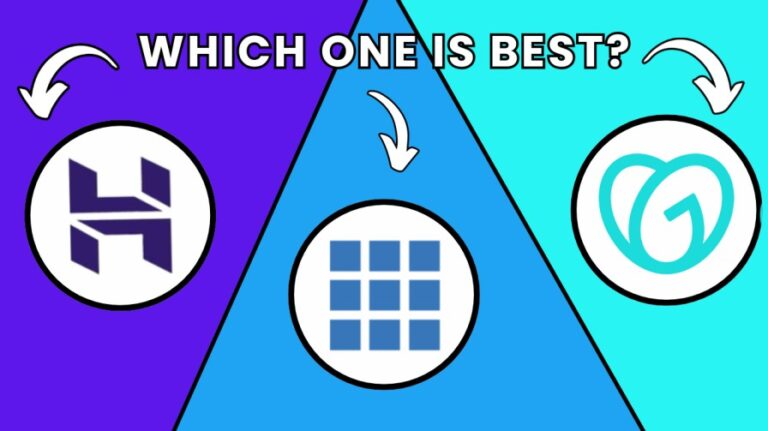When it comes to building a successful website, choosing the right web hosting provider is one of the most crucial decisions you’ll make. A reliable hosting service ensures your website is fast, secure, and accessible to your audience 24/7. With so many options available, it can be challenging to decide which provider best suits your needs and budget.
Hostinger, Bluehost, and GoDaddy are three of the most popular hosting providers, each offering a range of services designed to cater to different users. Whether you’re a beginner launching your first blog, an entrepreneur starting an online store, or a developer managing multiple websites, these providers have something to offer.
In this detailed comparison, we’ll explore the strengths and weaknesses of Hostinger, Bluehost, and GoDaddy across multiple factors like pricing, performance, ease of use, customer support, and more. Whether you’re a beginner looking for a simple hosting solution or a professional seeking advanced features, this guide will help you determine which provider suits your needs best. Let’s dive into the details and uncover which hosting provider reigns supreme!
Comparison of Hostinger vs Bluehost vs GoDaddy
Hostinger, Bluehost, and GoDaddy are all well-known hosting providers, but each offers something unique. Hostinger is often praised for its exceptional performance at budget-friendly prices. Bluehost is for those focused on WordPress hosting and business solutions, while GoDaddy is renowned for its domain registration services and wide range of hosting options.
However, despite these similarities, the differences between these three providers are significant. Below is a detailed comparison to give you a better idea of what each offers and how they stack up against one another.
| Feature | Hostinger | Bluehost | Godaddy |
| Pricing | Starts at $2.49/month | Starts at $2.95/month | Starts at $2.99/month |
| Free Domain | Yes (1 year) | Yes (1 year) | Yes (1 year) |
| Website Builder | Yes (Website Builder, WordPress, etc.) | Yes (WordPress, Website Builder) | Yes (Website Builder, WordPress) |
| SSL Certificate | Free | Free | Free |
| Storage | 100 GB (Premium Shared Plan) | 10 GB (Basic Plan) | 25 GB storage (Economy Plan) |
| Bandwidth | Unlimited | 10 GB (Basic Plan) | Unmetered |
| Average Response Time | 65.2 ms | 300 ms | 400 ms |
| Page Load Time | 915 ms | 1.4 seconds | 1.6 seconds |
| Support | 24/7 live chat and email support | 24/7 live chat, phone, and email support | 24/7 phone support, live chat, email |
| Uptime Guarantee | 99.9% | 99.9% | 99.9% |
| Money-Back Guarantee | 30 days | 30 days | 30 days |
| Free Backups | Weekly | Yes (on higher plans) | Yes (on higher plans) |
| WordPress Hosting | Yes, optimized WordPress hosting available | Yes, optimized WordPress hosting available | Yes, optimized WordPress hosting available |
| Visit Hostinger | Visit Bluehost | Visit Godaddy |
Hostinger vs Bluehost vs GoDaddy: Performance
Performance is a crucial factor when choosing a web hosting provider. It directly impacts your website’s user experience, search engine rankings, and even conversions. Here’s an in-depth look at how Hostinger, Bluehost, and GoDaddy perform across key metrics like response time, page load speed, and uptime reliability.
1. Average Response Time
The average response time is the time it takes for a server to respond to a user’s request. A faster response time ensures that your website feels snappy and responsive.
- Hostinger: With an impressive average response time of around 65.2 ms, Hostinger excels in speed, thanks to its LiteSpeed web server technology. This makes it ideal for high-performance websites, especially those targeting global audiences.
- Bluehost: Bluehost’s response time averages around 300 ms. While this is slightly slower than Hostinger, it is still decent for most small to medium-sized websites. Bluehost’s performance is further enhanced with its integration with Cloudflare CDN for faster content delivery.
- GoDaddy: GoDaddy lags behind with an average response time of around 400 ms. While sufficient for basic websites, it may struggle with high-traffic or resource-heavy sites.
2. Page Load Time
Page load time is critical for retaining visitors. Studies show that even a 1-second delay in loading can reduce conversions by 7%.
- Hostinger: Hostinger boasts a fast page load time of approximately 915 ms, making it a great option for e-commerce and content-heavy websites. This is achieved through its optimized server infrastructure and caching tools.
- Bluehost: Bluehost delivers a page load time of about 1.4 seconds. While not the fastest, it’s reliable for blogs, small business websites, and WordPress sites. However, it may require optimization plugins to match Hostinger’s speed.
- GoDaddy: With an average page load time of 1.6 seconds, GoDaddy is the slowest of the three. This can affect SEO and user experience, particularly for sites with high traffic or multimedia content.
3. Uptime Reliability
Uptime measures the percentage of time your website is online and accessible. A reliable hosting provider will have an uptime of at least 99.9%.
- Hostinger: Hostinger offers an uptime guarantee of 99.9%, and in most tests, it delivers on this promise. This makes it a dependable choice for websites that need consistent availability.
- Bluehost: Bluehost outshines its competitors with an uptime of 99.9%, ensuring minimal disruptions. Its infrastructure is designed for stability, making it an excellent choice for professional websites.
- GoDaddy: GoDaddy also guarantees an uptime of 99.9%, but in real-world tests, occasional downtimes have been reported. This may not be ideal for mission-critical websites.
4. Performance-Boosting Features
Each provider offers specific features to enhance website performance:
- Hostinger:
- Uses LiteSpeed servers for faster data processing.
- Offers free Cloudflare CDN to reduce latency and improve global reach.
- Built-in caching tools for optimized performance.
- Bluehost:
- Integrates seamlessly with Cloudflare CDN.
- Provides scalable resources on higher plans to handle traffic spikes.
- Optimized for WordPress with caching and performance plugins.
- GoDaddy:
- Includes basic caching on managed WordPress plans.
- Provides optional CDN and advanced performance tools at an extra cost.
- Suitable for small-scale projects but requires additional optimization for speed.
Conclusion: Who Wins in Performance?
If performance is your top priority, Hostinger emerges as the clear winner for its excellent response time, fast page load speeds, and cutting-edge technology like LiteSpeed servers. Bluehost comes in a close second, offering reliability and decent speed, particularly for WordPress users. GoDaddy, while functional, may not be the best option for those seeking top-tier performance.
Choose based on your specific needs: for budget-conscious users who prioritize speed, Hostinger is ideal; for a balance of speed and stability, Bluehost is a strong contender.
Hostinger vs Bluehost vs GoDaddy: Pricing
Pricing is one of the most important factors when selecting a hosting provider. Each offers different plans with varied features, but the value for money can differ greatly. Let’s explore the pricing of Hostinger, Bluehost, and GoDaddy in detail.
1. Hostinger: Affordable and Feature-Packed
Hostinger is a budget-friendly provider offering excellent value, particularly for those looking to save without compromising quality.
- Shared Hosting: Starts at $2.49/month (with a long-term plan commitment), making it one of the most economical options.
- VPS Hosting: Prices begin at $4.99/month, ideal for users who need scalable resources.
- WordPress Hosting: Starts at $2.49/month, offering optimized solutions for WordPress users.
Hostinger includes features like a free SSL certificate, weekly backups, and a free domain with higher-tier plans, which adds to its value. Renewal rates, however, can be significantly higher.
2. Bluehost: Balanced Pricing
Bluehost offers competitive pricing and robust features, particularly for WordPress enthusiasts.
- Shared Hosting: Starts at $2.95/month, slightly more expensive than Hostinger’s basic plan.
- VPS Hosting: Begins at $46.99/month, tailored for high-performance needs.
- WordPress Hosting: Starts at $2.95/month, including tools like a staging environment and free CDN.
Bluehost also provides a free domain for the first year, SSL certificates, and 24/7 customer support, making it an excellent choice for beginners. However, like Hostinger, its renewal prices are considerably higher.
3. GoDaddy: Flexible but Expensive

GoDaddy is known for its flexibility in hosting plans but often comes at a higher cost.
- Shared Hosting: Starts at $5.99/month, making it the most expensive among the three for basic hosting.
- VPS Hosting: Starts at $9.99/month, which is surprisingly competitive in this category.
- WordPress Hosting: Starts at $6.99/month, including one-click installation and basic tools.
GoDaddy tends to charge extra for features like backups, SSL certificates, and other essentials that are often included with Hostinger and Bluehost. This can make it less cost-effective for those on a budget.
Conclusion: Which Offers the Best Pricing?
Hostinger is the most budget-friendly option, perfect for users who prioritize affordability and essential features.
Bluehost balances price and functionality, offering excellent tools for WordPress users and small businesses.
GoDaddy can be a good choice for users seeking flexibility but may not be cost-effective for those requiring add-ons like SSL and backups.
For most users, Hostinger offers the best value for money, especially for small to medium-sized websites.
Hostinger vs Bluehost vs GoDaddy: Ease of Use
For beginners and experienced users alike, ease of use is a critical factor when choosing a web hosting provider. Managing a website should be straightforward, from setting up hosting to maintaining it. Here’s how Hostinger, Bluehost, and GoDaddy compare in terms of user-friendliness.
1. Hostinger: Simple and Intuitive
Hostinger is renowned for its clean and modern interface, making it extremely user-friendly, even for beginners.
- Custom hPanel: Hostinger uses its proprietary hPanel instead of cPanel, which is visually appealing and simple to navigate. It offers all the essential tools like domain management, email setup, and file management in one place.
- Onboarding Process: Hostinger provides a seamless onboarding experience, guiding users step-by-step to set up their websites.
- One-Click Installers: It includes one-click installation for WordPress and over 100 other apps, making it easy to get started.
Hostinger’s dashboard is designed for efficiency, which is why it’s highly recommended for new website owners.
2. Bluehost: Beginner-Friendly & Optimized for WordPress
Bluehost is one of the most beginner-friendly hosting providers, with a strong focus on WordPress.
- cPanel with Enhanced UI: Bluehost uses a modified version of cPanel, which integrates seamlessly with WordPress tools. It’s intuitive and efficient for managing your hosting account.
- Setup Wizard: Bluehost offers an automated setup wizard that guides users through the initial setup, especially helpful for WordPress sites.
- Specialized WordPress Features: Bluehost comes with WordPress-specific features like staging environments, a free CDN, and performance-enhancing tools.
While Bluehost is user-friendly, it does have a slight learning curve for non-WordPress users due to its WordPress-centric focus.
3. GoDaddy: Straightforward but Outdated
GoDaddy offers a functional but somewhat outdated user interface, which can feel less intuitive compared to its competitors.
- Traditional cPanel: GoDaddy sticks with the standard cPanel, which is familiar to experienced users but less polished for beginners.
- Quick Start Guides: GoDaddy provides some guides for setting up your website, but the overall experience is less seamless than Hostinger or Bluehost.
- One-Click Installations: While GoDaddy does offer one-click app installations, the process can feel slower compared to Hostinger’s and Bluehost’s streamlined systems.
GoDaddy’s dashboard is serviceable but lacks the modern feel and beginner-friendly enhancements seen in Hostinger and Bluehost.
Conclusion: Who Wins in Ease of Use?
Hostinger leads the way with its sleek hPanel and beginner-friendly features, making it the top choice for users of all experience levels.
Bluehost is ideal for WordPress users due to its enhanced UI and specialized tools, though non-WordPress users may find it slightly less intuitive.
GoDaddy is functional but falls behind with its outdated interface and slower processes.
For the best user experience, Hostinger is the winner, especially for beginners and those looking for a modern, intuitive interface.
Customer Support
Reliable customer support can be a lifesaver, especially when technical issues arise. Here’s how the three providers compare in terms of assistance.
1. Hostinger: Efficient and Fast
Hostinger offers a strong support system that’s quick and effective.
- Live Chat: Available 24/7, with response times typically under 2 minutes.
- Knowledge Base: Comprehensive, with step-by-step guides for troubleshooting common issues.
- Support Quality: The team is knowledgeable and resolves most issues efficiently.
Hostinger’s support system focuses on delivering solutions quickly, making it ideal for users who need prompt assistance.
2. Bluehost: Friendly and Reliable
Bluehost is known for its beginner-friendly and approachable customer support.
- Live Chat and Phone Support: Available 24/7, making it easy to get help anytime.
- Specialized WordPress Support: Bluehost’s team has WordPress experts to assist with platform-specific queries.
- Support Quality: Helpful and thorough, though response times can vary during peak hours.
Bluehost’s support is particularly appealing for WordPress users who may need guidance with their sites.
3. GoDaddy: Decent but Inconsistent
GoDaddy provides multiple support channels but has room for improvement in consistency.
- Phone Support: Available 24/7, but live chat is limited in availability depending on your location.
- Knowledge Base: Detailed, but navigation can be overwhelming for beginners.
- Support Quality: Can be hit-or-miss, with longer wait times during busy periods.
GoDaddy’s support works well for simple queries, but advanced issues might take longer to resolve.
Conclusion: Support Winner
Hostinger delivers the fastest and most efficient support, especially for tech-savvy users.
Bluehost offers well-rounded support, particularly valuable for beginners and WordPress users.
GoDaddy is adequate but inconsistent, making it less ideal for users who prioritize top-tier assistance.
For overall customer support, Hostinger and Bluehost are both excellent options, with a slight edge to Hostinger for its quick response times.
Security
When it comes to hosting, security is a critical factor that shouldn’t be overlooked. A secure website helps protect your data, maintain trust with your visitors, and prevent costly breaches. All three hosting providers—Hostinger, Bluehost, and GoDaddy—offer varying levels of security, each with its own strengths and features.
1. Hostinger Security
Hostinger offers robust security features designed to protect both personal and business websites. They include a free SSL certificate on most plans, which ensures that data transmitted between your website and users remains encrypted. Additionally, Hostinger has daily backups (for higher-tier plans), protection from DDoS attacks, and website firewall features to safeguard against potential threats. Hostinger also uses BitNinja, an advanced security system that prevents malware attacks, brute-force attacks, and other vulnerabilities. Its hPanel also includes a security check feature, alerting you to any potential issues with your website.
2. Bluehost Security
Bluehost also prioritizes website security, particularly for WordPress users. It includes a free SSL certificate, automatic updates to keep your WordPress website secure, and spam protection with its built-in tools. Bluehost offers 24/7 network monitoring and enhanced security features such as secure FTP (SFTP) and site backups (though some advanced backups are part of higher-tier plans). While Bluehost’s security tools are effective, they aren’t as extensive as Hostinger’s when it comes to protecting against more sophisticated threats.
3. GoDaddy Security
GoDaddy offers a range of security features, but many of them are available as add-ons rather than included in the basic plans. GoDaddy provides free SSL certificates for the first year, DDoS protection, and site backups. However, it often requires purchasing higher-tier plans or additional services to get advanced security options like malware scanning and daily backups. GoDaddy’s Website Security and Backup feature helps protect your website from malware and attacks, but the quality and depth of these protections can vary depending on the plan you choose.
Conclusion: Which Provider Offers the Best Security?
While all three hosting providers offer essential security features like SSL certificates and basic protection against threats, Hostinger stands out due to its comprehensive security tools, including advanced protection from DDoS attacks, malware, and regular security updates through BitNinja. It also includes daily backups in many plans, offering peace of mind for website owners.
In comparison, Bluehost provides reliable security but lacks the depth of features Hostinger offers. GoDaddy, though offering some security measures, often requires additional purchases for full protection, which could make it less appealing for users looking for a comprehensive, all-inclusive solution.
For those who prioritize a high level of security without paying extra for add-ons, Hostinger is the ideal choice, offering an excellent combination of security, performance, and affordability.
Video Review
Features and Extras
Apart from the core hosting services, the features and extras that come with a hosting plan can make a significant difference in your experience. Here’s a comparison of what Hostinger, Bluehost, and GoDaddy bring to the table.
1. Hostinger: Feature-Rich at a Budget
Hostinger offers several premium features even with its low-cost plans:
- Free SSL Certificate: Included in all plans, ensuring your website is secure.
- Free Domain: Available on most plans, saving you additional costs.
- Weekly Backups: Free automated backups on most plans for data protection.
- LiteSpeed Servers: Boosts website performance and speeds with cutting-edge server technology.
- Managed WordPress Hosting: Includes auto-updates, caching tools, and staging tools.
Hostinger’s focus is on delivering maximum value, especially for those on a budget.
2. Bluehost: WordPress-Centric Features
Bluehost is packed with features tailored to WordPress users:
- Free Domain for the First Year: Simplifies the initial setup process.
- Custom Themes: Access to premium themes via its partnership with WordPress.org.
- Free CDN: Speeds up your site and enhances performance globally.
- Staging Environment: Allows you to test changes before pushing them live.
- Marketing Credits: Includes free advertising credits to kickstart your online campaigns.
Bluehost is an excellent choice for WordPress users looking for integrated tools and premium features.
3. GoDaddy: Comprehensive Offerings but Paywalls
GoDaddy provides a wide range of features but often locks premium options behind higher-priced plans:
- Free Domain for the First Year: Like Bluehost, it includes a free domain.
- Website Builder: Comes with an intuitive website builder for easy setup.
- SEO Tools: Available as an add-on to improve search engine rankings.
- Daily Backups: Optional feature, but not included in lower-tier plans.
- Email Hosting: Often requires separate purchases or higher-tier plans.
GoDaddy’s feature set is comprehensive but may not provide the best value unless you choose higher-priced plans.
Conclusion: Best Features and Extras
- Hostinger shines with its budget-friendly plans that still include valuable extras like free SSL, weekly backups, and LiteSpeed servers.
- Bluehost is perfect for WordPress users, offering tailored tools like staging environments and custom themes.
- GoDaddy has an extensive range of features but often charges extra for essential tools like backups and email hosting.
Hostinger vs Bluehost vs GoDaddy: FAQs
Q. Which hosting provider is best for beginners?
Q. Is GoDaddy good for WordPress hosting?
GoDaddy does provide WordPress hosting, but its features and performance are not as optimized as Bluehost or Hostinger. If WordPress is your priority, Bluehost might be the better choice.
Q. Which hosting provider has the fastest performance?
Hostinger leads in performance with its LiteSpeed servers and faster response times, making it the best choice for speed-focused users.
Q. Can I get a free domain with any of these hosting providers?
Yes, all three providers – Hostinger, Bluehost, and GoDaddy – offer a free domain for the first year with most of their hosting plans.
Q. Are backups included with hosting plans?
Hostinger offers weekly backups for free on most plans. Bluehost includes basic backups, but advanced options may require an upgrade. GoDaddy provides backups as an add-on for lower-tier plans.
Q. Which hosting provider is more affordable?
Hostinger is the most affordable hosting provider, offering feature-rich plans at a lower cost. Bluehost is mid-range, while GoDaddy is the most expensive for similar features.
Q. Can I upgrade my hosting plan later?
Yes, all three providers allow you to upgrade your hosting plans as your website grows. The process is simple and usually requires minimal downtime.
Q. Which provider has the best customer support?
Hostinger has the fastest support with its 24/7 live chat. Bluehost is also reliable, particularly for WordPress users. GoDaddy’s support is decent but can be inconsistent.
Also Read:
InstaDoodle Review: Is This Doodle Animation Tool Really Worth?
How to Start a Business with No Money?
John Crestani Super Affiliate System Review: Is It Still Worth?
Hostinger vs Bluehost vs GoDaddy: Final Verdict
After a comprehensive comparison, it’s evident that all three hosting providers—Hostinger, Bluehost, and GoDaddy—bring unique strengths to the table. However, if you’re searching for a hosting solution that combines affordability, performance, and ease of use, Hostinger emerges as the clear winner.
Hostinger sets itself apart by offering exceptional value for money. Its performance is unmatched, with faster response times and robust uptime that ensure your website runs smoothly. Despite its budget-friendly pricing, Hostinger doesn’t compromise on essential features like free SSL certificates, weekly backups, and LiteSpeed servers, making it ideal for beginners, small businesses, and those who prioritize speed and reliability.
While Bluehost is a strong contender, particularly for WordPress users due to its tailored features and user-friendly setup, it tends to be pricier without delivering the same level of performance as Hostinger. Similarly, GoDaddy provides a broad range of services but often locks critical features like backups and email hosting behind higher-priced plans, making it less appealing for cost-conscious users.
If your focus is on building a fast, secure, and reliable website without overspending, Hostinger is the perfect choice. Its balance of affordability, performance, and features makes it the most well-rounded hosting provider in this comparison. For those seeking the best hosting experience, Hostinger is undoubtedly the top recommendation.